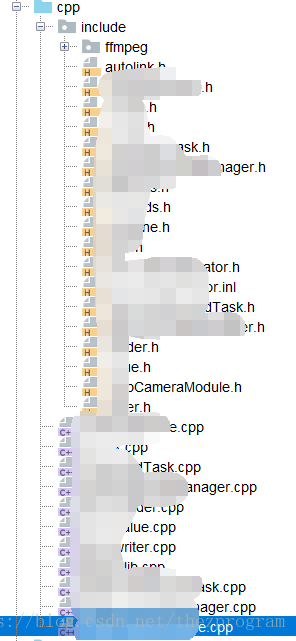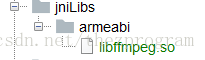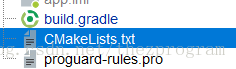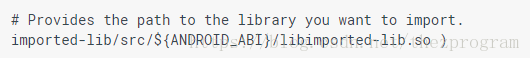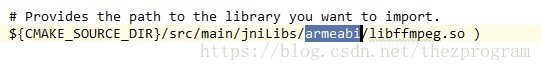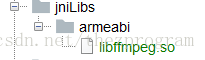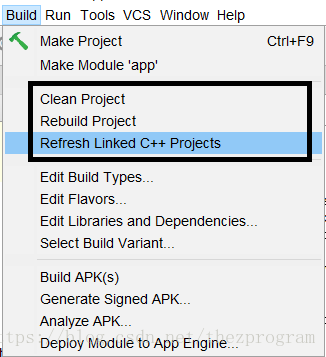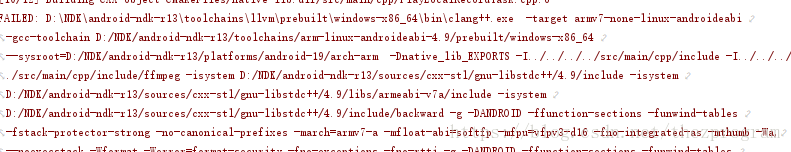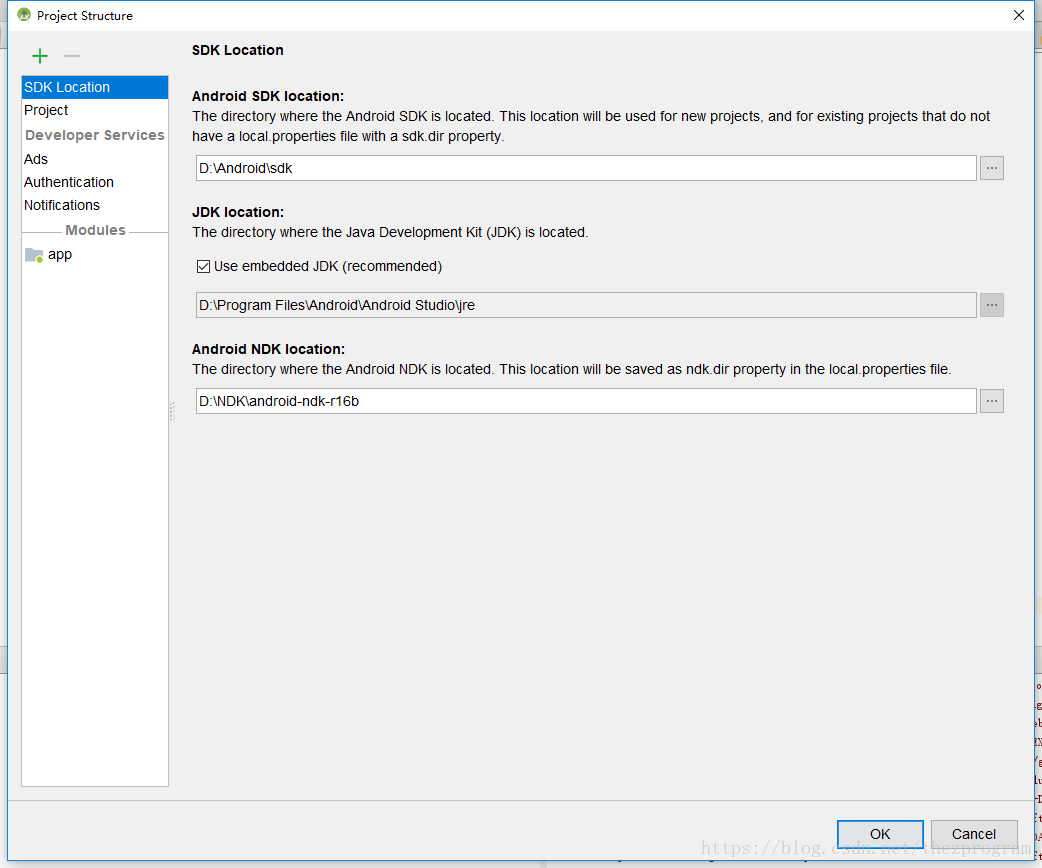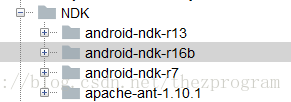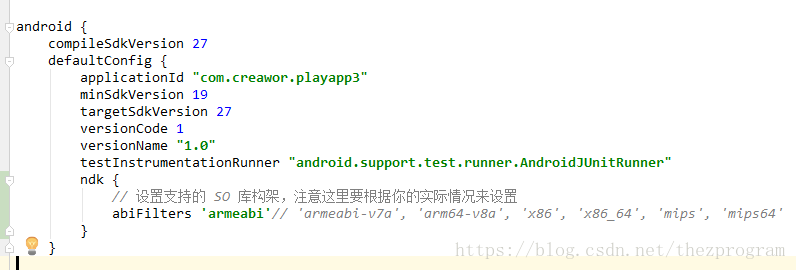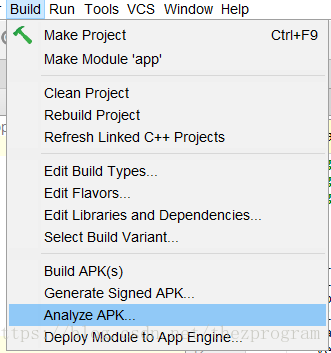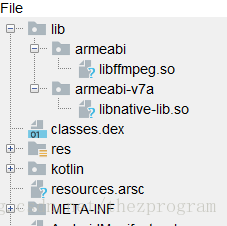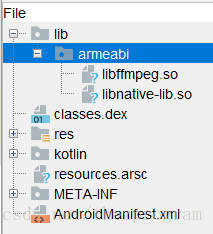现状:
1 已有预编译好的libffmpeg.so和ffmpeg头文件。
2 libffmpeg.so对应armeabi的abi。
3 已有对ffmpeg方法调用的C++代码。
需求
在AndroidStudio上集成进上述代码实现jni功能。
项目结构:
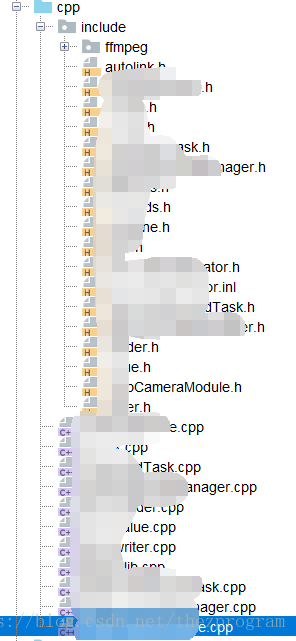
C源码在cpp目录。
include下是ffmpeg的头文件,以及功能代码的头文件。
剩下的是实现功能的C++代码。
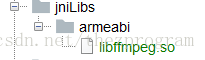
jnilibs下是编译好的ffmpeg动态库,只有armeabi平台的。
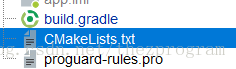
使用CMakeLists来配置jni。
文件内容如下:
# For more information about using CMake with Android Studio, read the
# documentation: https: # Sets the minimum version of CMake required to build the native library.
cmake_minimum_required(VERSION 3.4.1)
# Creates and names a library, sets it as either STATIC # or SHARED, and provides the relative paths to its source code.
# You can define multiple libraries, and CMake builds them for you.
# Gradle automatically packages shared libraries with your APK.
add_library( # Sets the name of the library.
native-lib
# Sets the library as a shared library.
SHARED
# Provides a relative path to your source file(s).
src/main/cpp/native-lib.cpp
src/main/cpp/CLock.cpp )
# Searches for a specified prebuilt library and stores the path as a
# variable. Because CMake includes system libraries in the search path by # default, you only need to specify the name of the public NDK library # you want to add. CMake verifies that the library exists before
# completing its build.
find_library( # Sets the name of the path variable.
log-lib
# Specifies the name of the NDK library that
# you want CMake to locate.
log )
# Specifies libraries CMake should link to your target library. You
# can link multiple libraries, such as libraries you define in this
# build script, prebuilt third-party libraries, or system libraries.
add_library( ffmpeg
SHARED
IMPORTED )
set_target_properties( # Specifies the target library.
ffmpeg
# Specifies the parameter you want to define.
PROPERTIES IMPORTED_LOCATION
# Provides the path to the library you want to import.
$/src/main/jniLibs/armeabi/libffmpeg.so )
# Specifies a path to native header files.
include_directories(src/main/cpp/include/ src/main/cpp/include/ffmpeg)
target_link_libraries( # Specifies the target library.
native-lib
ffmpeg
# Links the target library to the log library # included in the NDK.
$ )
-
1
-
2
-
3
-
4
-
5
-
6
-
7
-
8
-
9
-
10
-
11
-
12
-
13
-
14
-
15
-
16
-
17
-
18
-
19
-
20
-
21
-
22
-
23
-
24
-
25
-
26
-
27
-
28
-
29
-
30
-
31
-
32
-
33
-
34
-
35
-
36
-
37
-
38
-
39
-
40
-
41
-
42
-
43
-
44
-
45
-
46
-
47
-
48
-
49
-
50
-
51
-
52
-
53
-
54
-
55
-
56
-
57
-
58
-
59
-
60
-
61
-
62
-
63
问题1:
运行编译错误,出现类似“/build/intermediates/cmake/debug/obj/armeabi-v7a/libnative-lib.so’, missing and no known rule to make it”
原因:预编译库配置路径不合适
按照官网上的写法
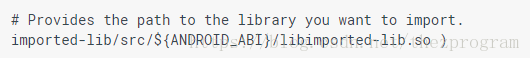
预编译库似乎可以放到工程的任何目录。
然而最终发现需要放到/src/main/jniLibs下面。
并且官网提供了${ANDROID_ABI}表达式指定在调试设备所需要的abi目录下查找这个动态库,如果当前只有一个对应armeabi的动态库,则需要写死这个表达式。如
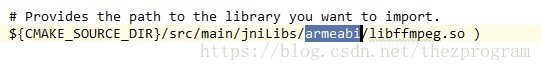
对应的就是这个文件
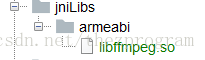
然后一顿clean ,sync,build
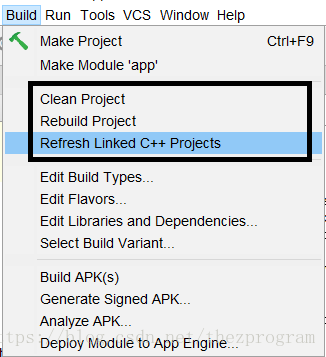
然后运行就可以解决问题1。
问题2:
运行编译错误,出现各种类似“1 error generated…”,”FAILED: D:\NDK\android-ndk-r13\toolchains\llvm\prebuilt…”
之类的错误信息。
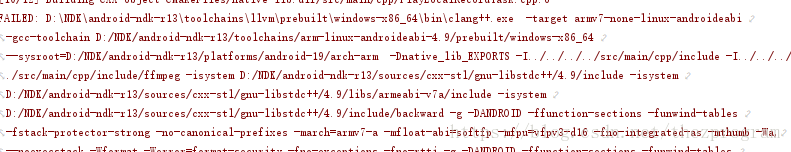
解决方法:
在AndroidStudio 中选择File->Project Structure…
在SDK Location选项下,选择别的版本的NDK。
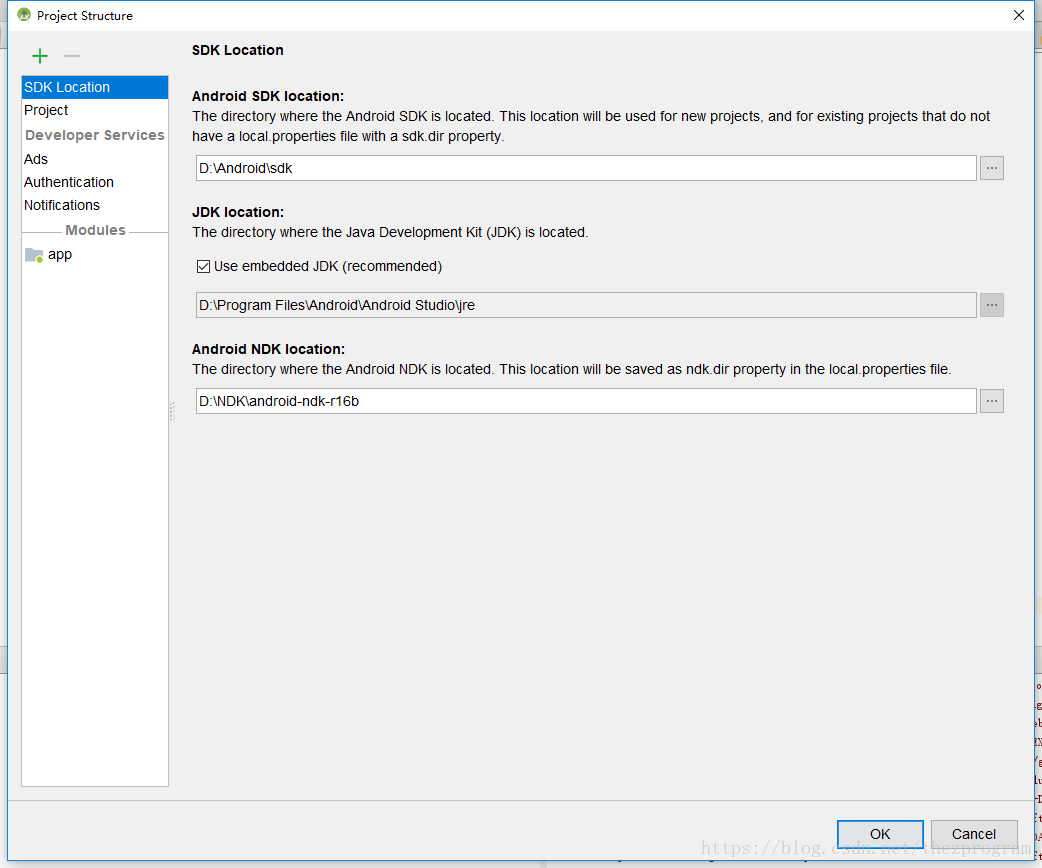
系统默认的是AndroidSDK安装目录下的ndk-bundle目录。
我还下载了几个版本的ndk,但在写这篇文章时,只有使用ndk-r16b这个版本可以编译成功。
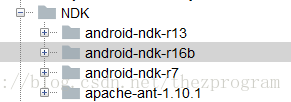
设置完后,同样一顿clean,refresh,build。
问题3:
编译成功,安装成功,app在操作到需要到ffmpeg这块功能的时候闪退。
Logcat出现类似:“java.lang.UnsatisfiedLinkError: dlopen failed: could not load library “libffmpeg.so” needed by “libnative-lib.so”; caused by library “libffmpeg.so” not found”
的错误日志。
解决方法:
在module的build.gradle配置abiFilter
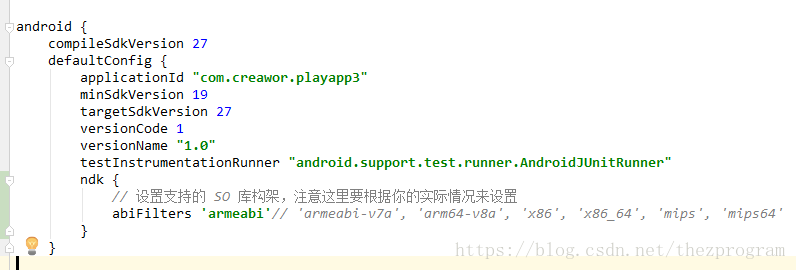
如果没有上述配置由于fffmpeg的预编译动态库手头只有支持armeabi的so文件,在abi为armeabi-v7a的手机上运行,so文件没有在apk的lib内生成。
通过AndroidStudio的Build->Analyze Apk…
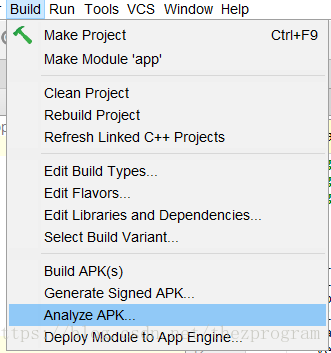
可以查看到生成的apk包内容
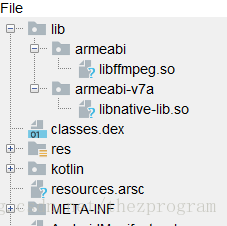
可以看到libffmpeg.so并没有在armeabi-v7a目录下。当armeabi-v7a机型的手机运行时就找不到动态库。
当设置了abiFilter后,查看生成的Apk包,结构如下:
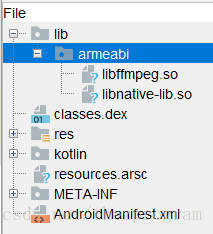
lib下只有一个armeabi目录,里面有依赖的ffmpeg动态库和自己编辑的动态库。其他机型手机可以正常调用。
本站文章版权归原作者及原出处所有 。内容为作者个人观点, 并不代表本站赞同其观点和对其真实性负责,本站只提供参考并不构成任何投资及应用建议。本站是一个个人学习交流的平台,网站上部分文章为转载,并不用于任何商业目的,我们已经尽可能的对作者和来源进行了通告,但是能力有限或疏忽,造成漏登,请及时联系我们,我们将根据著作权人的要求,立即更正或者删除有关内容。本站拥有对此声明的最终解释权。